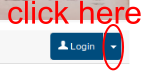|
|
|
How to submit an abstractHow to submit your abstract: You are requested to create an account before submitting your abstract (follow the step-by-step process proposed by the system). You can create an account by clicking on the right of the button "Login" located just below the picture on the top:
Once your account created, please connect it by clicking on "Login". A "Submissions" section will appear in "MY SPACE" where you will be able to manage your submissions (submission type and form, abstract upload, submission modification, etc...). In order to ensure consistent appearence and efficient handling, please prepare your one-page abstract according to the template below.
|